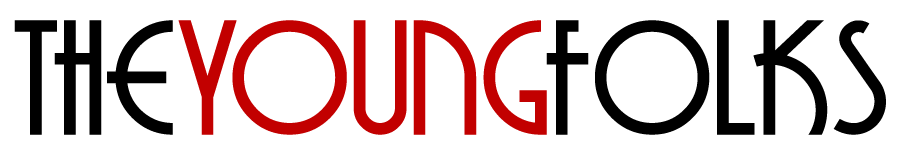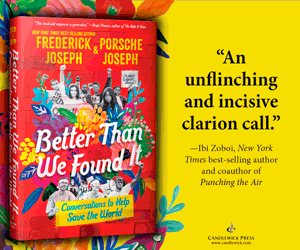Screencheat is a massive throwback to the good old days when you had to actually sit in the same room as your friends in order to play a multiplayer game with them. Entirely local split screen, each player is tasked with looking at their friends’ section of the screen in order to determine where they are. Why is this so important? Everyone is completely invisible. The only visible trace is the smoke that lingers from shots just fired. Each arena has different color coded sections to make things slightly less frustrating. It introduces an almost mathematical element to carefully aiming your shots. Hold back and time them carefully so no one can track you or start spraying bullets in the hopes that one might find its target. Screencheat lets players choose from a comical arsenal of weapons, each with its own unique way to let enemies know where you are. Check out Surprise Attack Games’ humorous reveal trailer for the game below.
Screencheat capitalizes on the fact that every gamer at one point or another has let their eyes drift onto their competitors’ screen in order to gain the upper-hand against their friends. It brings together the tense combat of old multiplayer GoldenEye matches with the fun and unique chase atmosphere of trying to pop each others’ balloons in Mario Kart 64. Because the game is local multiplayer and on PC, this requires you to hook up 2 to 4 controllers to your computer (the game does have an online multiplayer option, but I would steer clear). If your computer lacks enough USB ports, simply plug in a hub, or connect some wireless bluetooth controllers. No matter your controller configuration, the end result is entirely worth it if you have the right group of people. It is an excellent party game and just as much fun to watch.
Verdict: For a fresh, unique experience you should definitely give Screencheat a shot, but take note of the additional setup required. This isn’t a triple-A game by any standard, but for $14.99 it feels like you’re getting your money’s worth.
Grade: 8/10
★★★★★★★★☆☆
———————————————————————-
Click on the screenshots below to get a closer look!
Advertisement
Advertisement